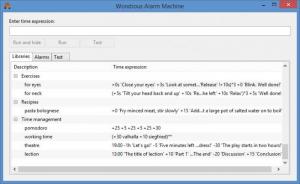Wondrous Alarm Machine
0.3
Size: 7.6 MB
Downloads: 3613
Platform: Windows (All Versions)
Scheduling applications allow you to set up reminders, if you need to remember important tasks or events. These applications are quite useful, especially if you have a busy day ahead of you. For a complex schedule, you have to set up multiple reminders, which involves navigating through the same menus and making numerous specifications. Wondrous Alarm Machine brings a new approach to scheduling reminders. It gives you the possibility of setting up multiple reminders, with different time intervals, by typing a single line of text. You can set up alarms with pin-point precision, using various parameters.
The application is lightweight, so it can be installed in a matter of seconds and you don't have to sacrifice too many resources to run it. It is compatible with all modern Windows platforms and it provides support for both 32 and 64-bit operating systems. Also, Wondrous Alarm Machine is offered completely free of charge.
To set up a chain of alarms, you have to type a series of parameters in an input field, on the application's user interface. Although typing a long command may seem difficult, especially for beginners, the truth is that Wondrous Alarm Machine's functionality is quite easy to understand. The application comes with numerous example alarms to help you get started and it includes a well structured tutorial as well.
Essentially, alarms are expressions which consist of rules and signals. Rules can be defined by a specific time of the day, in hours, minutes and seconds or by a countdown, using the same units. Signals can be files, macros or custom messages, pronounced by the operating system's narrator. If you type a time of the day or countdown, followed by a signal, the application will run that signal at the specified time. For example, you can set the application to remind you of something in a few minutes, by speaking a message.
It is possible to specify multiple rules and signals, one after another, in the same expression. In other words, you can set up reminders for the entire day, with a single expression, which can be as simple or complex as you want. You may set an alarm to go off at specific time, then another one, in a few hours, minutes or seconds after the first signal and so on. When you are done typing an expression, you must click a Run button, to enable the new alarm. Alternatively, you can test your alarm before anything else.
Tested and activated alarms are broken down and displayed in different lists, so you can see each signal separately, along with its corresponding time frame. Alarms can be saved in the application's library files and loaded at a later date. It is also possible to load recently used alarms instantly, with a single click, so you don't have to type your entire schedule more than once.
Pros
You can define a long string of alarms in a single expression. The application comes with many example alarms and a tutorial. Alarms can be saved and loaded again when they are needed.
Cons
The possibility of modifying individual rules and signals for activated alarms would be a welcome addition. Wondrous Alarm Machine gives you complete freedom to set up alarms for the entire day and tailor them to your schedule with pin-point accuracy.
Wondrous Alarm Machine
0.3
Download
Wondrous Alarm Machine Awards

Wondrous Alarm Machine Editor’s Review Rating
Wondrous Alarm Machine has been reviewed by Frederick Barton on 29 Jan 2014. Based on the user interface, features and complexity, Findmysoft has rated Wondrous Alarm Machine 5 out of 5 stars, naming it Essential